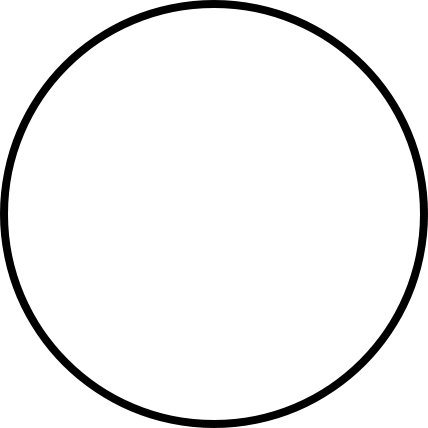Term
(FANUC)
Which of the below is the number one safety concern in a robotic system?
A. people
B. external devices
C. robots
D. tooling
E. workpiece |
| Definition
|
Term
(FANUC)
When an Emergency Stop button is pushed
A. all digital I/O is turned off and the robot decelerates to a 'soft stop'
B. all digital I/O is turned off, then returned to their previous state when the program is resumed
C. 'dynamic' braking is employed on all joints and all brakes are engaged
D. robot motion is stopped and the main power to the robot controller is disconnected. |
| Definition
| C. 'dynamic' braking is employed on all joints and all brakes are engaged |
|
Term
(FANUC)
The controller contains the computer that operates the robot. Which of the following is NOT housed within the controller?
A. Memory
B. Control Circuitry
C. Operator Controls
D. Servo Motors |
| Definition
|
Term
(FANUC)
Mode select key switch in the T1 position
A. requires the robot to wait for a Programmable Logic Controller (PLC) command to start the currently selected program.
B. is used when teaching robot positions in space. In this mode, speed is limited to 250 millimeters per second at 100%.
C. is used when testing programs up to 2000 millimeters per second at 100% of maximum robot speed.
D. is used when running full production |
| Definition
| B. is used when teaching robot positions in space. In this mode, speed is limited to 250 millimeters per second at 100%. |
|
Term
(FANUC)
Which of these components shown in these pictures will allow high voltage to the robot?
A. Circuit Breaker
B. ON button
C. OFF button
D. Teach Pendant ON/OFF switch |
| Definition
|
Term
(FANUC)
The jog speed is selected by pressing and releasing the:
A. FCTN key
B. +%/-% keys
C. arrow keys
D. COORD keys |
| Definition
|
Term
(FANUC)
Status indicator lights indicate the current status of the robot to an operator. These lights are:
A. to the left of the LCD screen on the teach pendant -- iPendant
B. at the base of the robot
C. in the center of the teach pendants LCD screen display
D. on the Standard Operators Panel (SOP) |
| Definition
| A. to the left of the LCD screen on the teach pendant -- iPendant |
|
Term
(FANUC)
If the HOLD status indicator is lit, which of the following does NOT occur?
A. the program has been paused
B. smooth deceleration has occurred
C. power is maintained on the robot and execution can be resumed
D. all control digital outputs are turned off |
| Definition
| D. all control digital outputs are turned off |
|
Term
Tool Center Point (TCP) can best be described as:
A. the point at the center of the robot's faceplate on a newly purchased robot
B. the location on the end of arm tooling where work will be performed.
C. the point on the tool that is used to teach positions
D. all of the above |
| Definition
|
Term
(FANUC)
Jogging the robot in the JOINT jog mode:
A. moves the robot in a linear motion where precision is desirable
B. moves the robot based on a Cartesian (XYZ) coordinate system
C. allows the operator to jog each joint individually, or a combination of joints by pressing more than one jog key simultaneously
D. prevents override speed from exceeding 15% |
| Definition
| C. allows the operator to jog each joint individually, or a combination of joints by pressing more than one jog key simultaneously |
|
Term
(FANUC)
Based on the guidelines for naming teach pendant programs (TPP), which of the following names would be considered acceptable?
A. PROG#1
B. 1PROG
C. PROG1
D. PROG 1 |
| Definition
|
Term
(FANUC)
Given the following teach pendant program motion instruction, which of the following robot motions will occur?
L P[1] 1500mm/sec CNT75
A. joint motion at 50% override to position P[1] with fine motion termination
B. a linear motion at 50% override to position P[1] with fine motion termination
C. a linear motion at 1500 millimeters per second to position P[1] with continuous motion termination and 75% corner rounding
D. a joint motion at 75% override to position P[1] with fine motion termination |
| Definition
| C. a linear motion at 1500 millimeters per second to position P[1] with continuous motion termination and 75% corner rounding |
|
Term
(FANUC)
Every point in a robot work envelope is definable based on either degrees of rotation from center, or zero, for the JOINT jog mode, or distance from the robot's origin for Cartesian motion. Positional data is viewed by accessing the:
A. status screen
B. DATA key
C. main menu
D. position detail screen |
| Definition
| D. position detail screen |
|
Term
(FANUC)
Positional data in the WORLD jog mode consists of location, orientation and configuration. What is the orientation of a position?
A. the three values relative to the position of the x, y, and z axes and their distance from the zero position or origin measured in mm
B. The three real values relative to the rotation of the tool center point about the x, y, and z axes, referred to as yaw, pitch, and roll expressed in degrees.
C. the data structure consisting of values that reference the unique set of joint angles that are required to reach a point in space where there is more than one possible way to get there
D. all of the above |
| Definition
| B. The three real values relative to the rotation of the tool center point about the x, y, and z axes, referred to as yaw, pitch, and roll expressed in degrees. |
|
Term
(FANUC)
While on the JOINT position detail screen, the current position is definable based on:
A. the number of joints moved simultaneously
B. the degrees of rotation in either a positive or negative direction from zero
C. default values appearing on the position detail screen
D. the Cartesian coordinate system |
| Definition
| B. the degrees of rotation in either a positive or negative direction from zero |
|
Term
(FANUC)
To modify the positional information of a taught position, jog the robot's tool center point (TCP) to the new position an press the:
A. SAVE key in the FUNCTIONS menu
B. SHIFT key and the corresponding function key for TOUCHUP
C. INST key from the TPP teach pendant
D. DEADMAN switch, enable the teach pendant, then press the RECORD pushbutton on the Standard Operator Panel |
| Definition
| B. SHIFT key and the corresponding function key for TOUCHUP |
|
Term
(FANUC)
When needing to cursor along a line in a program to make changes to an element, pressing which option on the Function menu bar will display additional selection options for the element?
A. LIST
B. POSITION
C. [CHOICE]
D. EDIT |
| Definition
|
Term
(FANUC)
To select an existing program to work with, operators should press the __________ key.
A. MENUS
B. NEXT
C. SET UP
D. SELECT |
| Definition
|
Term
(FANUC)
When step testing a program to verify the program's integrity:
A. the STEP status indicator should be lit
B. program statements may be tested independently in the forward (SHIFT+FWD) and backward (SHIFT+BWD) direction.
C. the DEADMAN switch must be gripped and help and the Teach Pendant enabled
D. all of the above |
| Definition
|
Term
(FANUC)
When continuously testing a program using the teach pendant:
A. single step testing must be disabled
B. it is not necessary to grip and hold the DEADMAN switch on the teach pendant
C. a 5% default jog speed is automatically set within the system, therefore settings the jog speed is not necessary
D. the program my be tested in a forward and backward direction using the SHIFT+FWD or SHIFT+BWD keystroke combination |
| Definition
| A. single step testing must be disabled |
|
Term
(FANUC)
Placing the robot in LOCAL mode when the Teach Pendant is disabled:
A. requires the robot to wait for a PLC command to start the currently selected program
B. allows the operator to use the Cycle Start button on the SOP to start the currently selected program
C. immediately begins robot motion for the currently selected program
D. generates a Class III fault |
| Definition
| B. allows the operator to use the Cycle Start button on the SOP to start the currently selected program |
|
Term
(FANUC)
Which teach pendant key do you press to abort a program?
A. MENUS
B. SELECT
C. DATA
D. FCTN |
| Definition
|
Term
(FANUC)
When jogging the robot, select the key on the Teach Pendant that must be pressed and held before you press a desired jog key.
A. RESET
B. SHIFT
C. DEADMAN SWITCH
D. COORD |
| Definition
|
Term
(FANUC)
To Cycle start a program from the Standard Operator Panel the REMOTE/LOCAL keyswitch is placed into the:
A. ON position.
B. LOCAL position.
C. REMOTE position.
D. position it was in when step testing the program. |
| Definition
|
Term
(FANUC)
The 'right-hand rule' in a Cartesian Coordinate System:
A. clearly defines a 2-dimensional space based on the x and y axis system.
B. is helpful when determining the direction a robot will move while jogging in the WORLD.
C. is a useful tool while jogging in the JOINT jog mode.
D. is a selectable option which must be installed during a Cold Start |
| Definition
| B. is helpful when determining the direction a robot will move while jogging in the WORLD. |
|
Term
(FANUC)
What is the Teach Tool?
A. Allows you to 'drag' the EOAT.
B. Teaches the robot - similar to creating a program.
C. Using the Teach Pendant, create a program.
D. Using the Teach Pendant, jog the robot. |
| Definition
| A. Allows you to 'drag' the EOAT. |
|
Term
(FANUC)
To add a Part to the workcell:
A. Select 'Add a Part' from the Edit menu.
B. Select 'Add a Part' from the Tools menu.
C. Select 'Add a Part' from the Cell Browser within the Parts category.
D. Select 'Add a Part' from the File menu |
| Definition
| C. Select 'Add a Part' from the Cell Browser within the Parts category. |
|
Term
(FANUC)
To add End-of-Arm Tooling to the robot:
A. Select 'UT:#(Eoat)' within the Tooling category of the Cell Browser.
B. From the Robot menu, select 'Add End-of-Arm Tooling'.
C. From the Tools menu select 'Add End-of-Arm Tooling'.
D. From the File menu select 'Edit End-of-Arm Tooling' |
| Definition
| A. Select 'UT:#(Eoat)' within the Tooling category of the Cell Browser. |
|
Term
(FANUC)
To adjust the view of the robot use the zoom in and out command which is:
A. RIGHT mouse drag.
B. LEFT mouse drag.
C. BOTH mouse (left and right) drag or use the mouse wheel.
D. Hold down the SHIFT+RIGHT drag. |
| Definition
| C. BOTH mouse (left and right) drag or use the mouse wheel. |
|
Term
(FANUC)
To add a Pick Fixture to the Workcell:
A. From the File menu select 'Add a Fixture'.
B. From the Edit menu select 'Add a Fixture'.
C. From the Cell menu, select 'Add a Fixture' or Cell Browser, right click on Fixtures
D. From the Tools menu, select 'Add a Fixture' |
| Definition
| C. From the Cell menu, select 'Add a Fixture' or Cell Browser, right click on Fixtures |
|
Term
(FANUC)
To remove a Fixture
A. Click to select the Fixture within the Cell and from the keyboard press Delete.
B. Within the Cell Browser, right click on the Fixture name, then select Delete Fixture.
C. From the Edit menu, select remove Fixture
D. All the above. |
| Definition
|
Term
(FANUC)
To create a simulated program:
A. From the Teach menu select 'Add Simulation Program'.
B. From the Process Navigator within the Teach TP Programs, select Add a TP Program.
C. Within the Cell Browser, right click on Programs and select Add Simulation Program.
D. All the above. |
| Definition
|
Term
(FANUC)
To run and view a program from beginning to end utilizing the EOAT pick and place a part:
A. Right click on the program within the Cell Browser and select Run Program.
B. From the Test-Run menu, select Run Panel
C. Right click on the robot and select Run Program
D. Click on Cycle Start within the icon bar. |
| Definition
| D. Click on Cycle Start within the icon bar. |
|
Term
(FANUC)
To create an AVI file:
A. Click on the Record button within the icon bar.
B. From the Tools menu select 'Create an AVI file'
C. From the Robot menu select 'Create an AVI file'.
D. From the File menu select 'Create an AVI file'. |
| Definition
| A. Click on the Record button within the icon bar. |
|
Term
(FANUC)
For simulation to pickup and drop a part:
A. You must define a close gripper in the EOAT.
B. You must place a check in the 'Allow part to be picked' and in the 'Allow part to be placed' found within the Fixture Simulation tab.
C. Adjust the part to the Tool Center Point.
D. You must place a check in the 'Allow part to be picked' and in the 'Allow part to be placed' within the properties page of the part. |
| Definition
| B. You must place a check in the 'Allow part to be picked' and in the 'Allow part to be placed' found within the Fixture Simulation tab. |
|
Term
(FANUC)
How many jog frames are standard on the R-J3 series controller?
A. 5
B. 2
C. 3
D. 4 |
| Definition
|
Term
(FANUC)
Select all methods that a Jog Frame can be taught.
A. 3 point method
B. 6 point method
C. 2 point method
D. direct entry
E. 7 point method |
| Definition
A. 3 point method
D. direct entry |
|
Term
(FANUC)
What are the 3 methods used to define a tool frame.
A. 4, 3, and six point method
B. 3, 6, and direct entry method
C. 2, 4, and 6 point method
D. 2, 3, and direct entry |
| Definition
| B. 3, 6, and direct entry method |
|
Term
(FANUC)
What is the default location of the tool center point?
A. at the center of the faceplate
B. the center of the user frame
C. the job frame
D. the center of the robot |
| Definition
| A. at the center of the faceplate |
|
Term
(FANUC)
What are the three methods used to define a RTCP frame?
A. 2 and 6 point method
B. 3 and 7 point method
C. 3 point, 4 point and direct entry method
D. all of the above |
| Definition
| C. 3 point, 4 point and direct entry method |
|
Term
(FANUC)
How many user frames are standard on the R-J3 series controller?
A. 13
B. 9
C. 8
D. 11 |
| Definition
|
Term
(FANUC)
The status line describes the current status of the I/O. When the status displays PENDING, this means:
A. an assignment has not been made
B. the assignment is valid, but not active
C. the assignment is valid and active
D. the assignment is invalid based on the I/O hardware present when the controller was turned ON |
| Definition
| B. the assignment is valid, but not active |
|
Term
(FANUC)
Which I/O is used when using the EE connector on the robot?
A. digital
B. robot
C. analog
D. group |
| Definition
|
Term
(FANUC)
When group output binary is set to 7, what DO[#]'s will be switched on?
DO[1] = 1 DO[2] = 2 DO[3] = 4 D0[4] = 8 DO[5] = 16
A. 3, 4
B. 1, 2, 3
C. 2, 5
D. 2, 3, 4 |
| Definition
|
Term
(FANUC)
An analog I/O signal is an input or output voltage that has a value within the range of the I/O board or module that is being used.
A. true
B. false |
| Definition
|
Term
(FANUC)
When inserting a program instruction, you must highlight either a line number or END.
A. true
B. false |
| Definition
|
Term
(FANUC)
Timers must start and end in the same program.
A. true
B. false |
| Definition
|
Term
(FANUC)
When a CALL statement branches from the main program that executes the entire program, you must insert another CALL statement to return back to the main program.
A. true
B. false |
| Definition
|
Term
(FANUC)
Position register element instruction allows you to change an individual value in a joint or Cartesian position.
A. true
B. false |
| Definition
|
Term
(FANUC)
The following display is a direct or indirect addressing: R[3]=2
A. direct
B. indirect |
| Definition
|
Term
(FANUC)
The renumber function reassigns all position numbers in the program so that they are in sequential order. Renumbering changes the position ID, not the positional information.
A. true
B. false |
| Definition
|
Term
(FANUC)
will add lines exactly as they were copied and retains the current position numbers |
| Definition
|
Term
(FANUC)
will add the lines exactly as they were copied, but leaves the position numbers blank |
| Definition
|
Term
(FANUC)
will add lines exactly as they were copied and renumbers the copied positions with the next available position number |
| Definition
|
Term
(FANUC)
speed and termination types are pasted in the proper instructions to maintain the original speed and termination of each path segment |
| Definition
|
Term
(FANUC)
will add lines in reverse ore and does not record the positions, but leaves the position numbers blank |
| Definition
|
Term
(FANUC)
this is exactly like the RM-POD-ID except that new position numbers are assigned in the pasted lines |
| Definition
|
Term
(FANUC)
will add lines in reverse order and retains their original position numbers |
| Definition
|
Term
(FANUC)
will add lines in reverse order and renumbers the copied positions with the next available position numbers |
| Definition
|
Term
(FANUC)
The replace option will help you to modify registers, motion speed and termination, inputs and outputs, jump labels, calls and time before and time after.
A. true
B. false |
| Definition
|
Term
(FANUC)
A macro that contains a motion instruction can be assigned to teach pendant user key 1 without the shift key.
A. true
B. false |
| Definition
|
Term
(FANUC)
A macro that contains a motion instruction can be assigned to user 1 button on the standard operator's panel when using R-J3iB and earlier controllers.
A. true
B. false |
| Definition
|
Term
(FANUC)
When assigning a number for the standard operator user key 1 for controllers R-J3iB and earlier, you can use SP[4].
A. true
B. false |
| Definition
|
Term
(FANUC)
When assigning user key SU[3}, the key that executes the macro is:
A. shift+tool1
B. shift+move menu
C. shift+I/O
D. shift+tool2 |
| Definition
|
Term
(FANUC)
What start up method is used when turning on power to the robot and controller without entering boot monitor functions?
A. hot start
B. cold start |
| Definition
|
Term
(FANUC)
Can you always start the same program from the SOP cycle start while in remote mode?
A. yes
B. no |
| Definition
|
Term
(FANUC)
Each production check provides different enabled choices within the program select detail. Which condition takes priority when multiple conditions are enabled?
A. 'check when run'
B. 'check when resume'
C. 'force condition' |
| Definition
|
Term
(FANUC)
When the controller is in local mode it cannot start from an external signal such as a PLC or cell controller.
A. true
B. false |
| Definition
|
Term
(FANUC)
When you enable the AT HOME check within the setup menu, the controller will check to see if the robot is at the home position and if it's not at home position then it will not run the production program.
A. true
B. false |
| Definition
|
Term
(FANUC)
You must turn the Teach Pendant ON in order to copy an existing program.
A. true
B. false |
| Definition
|
Term
(FANUC)
If you are saving files to a disk, you must set the default device. Which of the following menu items would you find this?
A. SETUP/DEVICE
B. FILE/UTILITIES
C. SELECT/UTILITIES
D. USER/SETTINGS |
| Definition
|
Term
(FANUC)
Teach Pendant programs can be loaded from the FILE menu and one other menu. What is the other screen?
A. SETUP menu
B. SELECT menu
C. UTILITIES menu
D. USER menu |
| Definition
|
Term
(FANUC)
To display the contents of a Device, you must Generate a Directory.
A. true
B. false |
| Definition
|